1 防抖
高频触发事件时,执行损耗高的操作,连续触发过程中,只执行最后一次。
- 高频事件:input scroll resize等。
- 损耗高:网络请求、dom操作。
实现防抖步骤:1.在回调函数中判断timer是否存在,存在就清理计时器,重新计时执行。2.在实现debounce函数时,注意返回函数和传入的函数参数都不能时回调函数,否在造成this丢失。3. debounce函数中返回函数顶层使用this保存,回调函数使用apply调用。 4.要使传递参数可行,顶层函数解构赋值参数,然后再回调apply时传入参数(注意不需要解构,...args时就是个数组)。
javascript">// 防抖: 防止js函数在短时间内被频繁调用,减少性能消耗以及视觉抖动或者网络消耗服务器资源
// 防抖原理:再触发频率高的事件中,执行耗费性能的操作,连续操作后,只有最后一次操作生效
// 频率高的事件:resize, input, scroll, mousemove, mouseover, mouseout, keyup, keydown, keypress
// 耗费性能的操作:dom操作,网络请求
// 事件触发后,延迟一段时间执行函数,如果在这段时间内再次触发事件,则重新计时
let timer = null
document.getElementById('btn').addEventListener('click' , ()=>{
timer && clearTimeout(timer)
timer = setTimeout(()=>{
console.log('click__debounce')
}, 500)
})
// 也可以使用lodash库中的debounce方法,lodash(func, [wait=0], [options={}])
class _ {
static debounce(callback, wait){
let timer = null
// 返回不能使用箭头函数,否则无法获取this中的dom元素
return function(...args){
// 存储调用时的this(一般是dom元素)
const _this = this
timer && clearTimeout(timer)
timer = setTimeout(()=>{
// 通过apply将this指向调用时的dom元素
callback.apply(_this, args)
}, wait)
}
}
}
// 传入函数不能使用箭头函数,否则无法绑定this
const debounceFunc = _.debounce(function(e){
console.log(e)
console.log(this)
console.log('input')
}, 500)
document.querySelector('input').addEventListener('input', debounceFunc)2 节流
高频触发事件时,执行损耗高的操作,连续触发过程中,在设置好的单位时间内只执行一次。
流程和防抖类似,区别在于每次判断定时器是否存在,如果存在就不执行任何操作,如果定时器不存在,那么需要重新设置定时器,并且再定时器的回调函数内部执行末尾清除定时器。代码如下所示:
javascript">// 节流: 频繁触发事件时,减少触发次数,提高性能
// 例如:视频播放时 保存播放进度
// 防抖原理:再触发频率高的事件中,执行耗费性能的操作,连续操作后,单位事件内只有一次生效
// lodash库中的throttle方法,lodash(func, [wait=0], [options={}])
let timer_t = undefined
document.getElementById('btn_t').addEventListener('click', () => {
if(!timer_t){
timer_t = setTimeout(()=>{
console.log('click throttle')
timer_t = undefined
}, 1000)
}
})
_.throttle = function(callback, wait){
let timer = undefined
return function(...args){
_this = this
if(!timer){
timer = setTimeout(()=>{
callback.apply(_this, args)
timer = undefined
}, 1000)
}
}
}
const throttleFunc = _.throttle(function(e){
console.log(this)
console.log(e)
console.log("click throttle")
})
document.getElementById('input_t').addEventListener('input', throttleFunc)3 配套文件index.html
新建index.js将上述代码拷贝即可在控制台查看效果,index.html内容如下:
<!DOCTYPE html>
<html lang="en">
<head>
<meta charset="UTF-8">
<meta name="viewport" content="width=device-width, initial-scale=1.0">
<title>Document</title>
</head>
<body>
<div>
<button id="btn">click_debounce</button>
<button id="btn_t">click_throttle</button>
<input type="text" id="input">
<input type="text" id="input_t">
<script src="08_index.js"></script>
</div>
</body>
</html>